Tips
3D Secure Activo Bank: what is it and how to activate it?
Do you know what 3D Secure Activo Bank is? Be aware that this is an important security tool for using your card. Find out what forms of authentication are, how to activate them and more!
Advertisement
3D Secure from Activo Bank: Security in your online purchases

Learn today what 3D Secure Activo Bank is, how to activate it and how it can help you protect your data and your money!
Money-related frauds are becoming more and more elaborate. While some use fishing, others capture data through hackers. Not to mention the use of cards after their theft or loss by the owner.
In times of contactless and online shopping, having a security device becomes even more important, right? And that's exactly what 3D Secure offers. Keep reading to learn how it works and how to use it!

How to request and activate the Activo Bank card?
See how to request and activate the Activo Bank card online and without leaving home!
3D Secure Activo Bank: what is it and how does it work?

Also known as Verified by Visa (VBV) or Mastercard Secure Code (MSC), this is a security tool that is especially aimed at online purchases. To do this, then, we use a platform to authenticate purchases and expenses in the digital world.
Therefore, if your card is cloned or someone else uses it without authorization, you can immediately identify it and prevent the operation from completing. That is, you prevent your money from being used in fraud and guarantee its security.
This is important in the face of fraud and also because of the rules in force in the European Union. According to these standards, all purchases made with a credit card on the internet must now be authenticated.
What are the 3D Secure authentication methods?
Two forms of authentication are currently available! The first of these takes place within the application, while the other takes place via SMS message. However, since 3D Secure Activo Bank is undergoing transformation, only the app-related alternative will soon be available.
For now, however, there are two options, as you can see in the items below!
3D Secure Activo Bank authentication via SMS
The first way to authenticate an online purchase with 3D Secure Activo Bank is via SMS message. However, it is important to highlight that this alternative will soon become obsolete. This is due to the total migration of the service to the ActivoBank application.
In the case of this authentication, you then receive an SMS message from the protection system. It contains a code that must be entered to complete the transaction.
Authentication through the ActivoBank application
On the other hand, there are also authentications via the Activo Bank app. In this case, 3D Secure Activo Bank provides 3 options for confirming purchases. All, however, occur within the banking institution's application.
The first refers to authentication with digital biometrics. The second, in turn, is the use of facial biometrics, that is, reading the points on the face. Finally, the third and final option to authenticate your purchase is with the information of a code obtained when completing the purchase.
How to activate 3D Secure?
In fact, the service is already active on all cards to which it is linked. Therefore, it is not necessary to make any effort to activate it. Then, simply have access to authentication applications and start using this tool! See the step by step for this!
Download the ActivoBank app
First of all, you need to download and install the ActivoBank application. It is available for Android cell phones via Google Play. It is also available for anyone using the iOS system, via the Apple Store.
Activate ActivoBank notifications in your cell phone settings
Also, access your cell phone's preference settings and then activate notifications from the bank app. Only in this way will it be possible to guarantee the receipt of purchase confirmation messages by 3D Secure Activo Bank.
Activate notifications within the ActivoBank app
It is not enough to ensure that your cell phone allows the app to send notifications. The bank application must also have them in active mode. To do this, follow these steps:
- Click on the “More” option;
- Access the alternative “Configure” > “Notifications”;
- Ready! Just see if notifications are active. If they are not, simply click on the button corresponding to them and activate them.
Receive messages and notifications whenever you make an online purchase
Finally, after activating notifications for using 3D Secure Activo Bank, you will receive messages within the app each time you make an online purchase.
When this happens, you do not need to be inside the application or have it open at the moment. After all, he is authorized to send messages that indicate online transactions.
So, follow these steps as soon as this happens:
- First, click on the notification message;
- Afterwards, log in to the application with your password;
- Then, select the “Authenticate with fingerprint” option; Or, select “Authenticate with facial recognition”. Another alternative is to enter the requested positions on Multicanal;
- Ready! Your transaction was authenticated quickly and securely. Thus, the card operator will give authorization to release the amount for the commerce or service contracted online.
Which Activo Bank cards have 3D Secure?
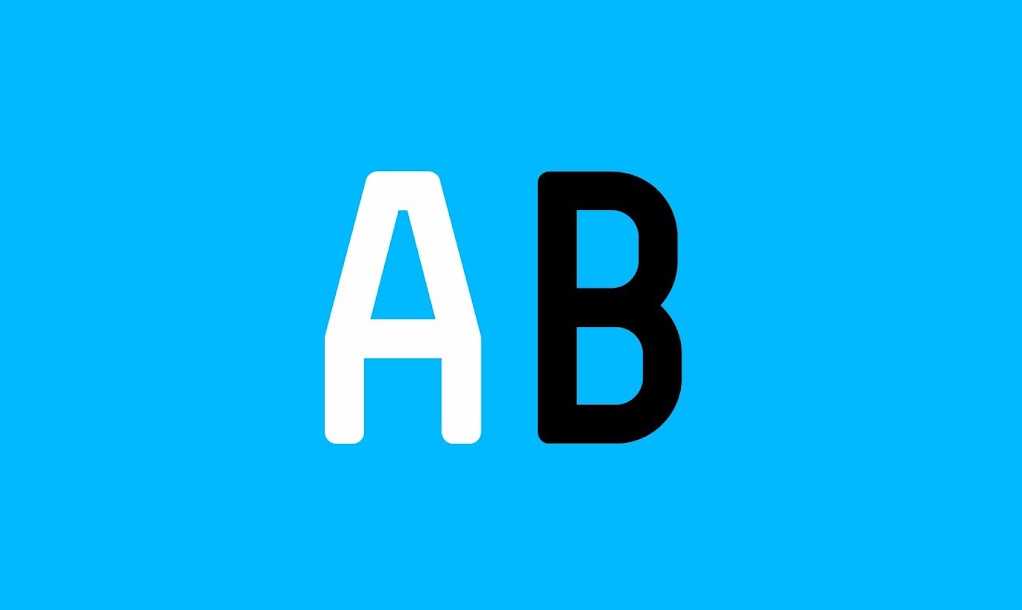
All ActivoBank cards have the security tool. Therefore, if you have a card linked to an account at this banking institution, you already have this protection!
The system, in fact, is linked to the cell phone number registered by the customer with the bank. In other words, to receive notifications about purchases and authenticate them, the app must be downloaded onto a mobile phone whose number matches the number registered with ActivoBank.
Therefore, be sure to use 3D Secure Activo Bank and the facilities it offers, especially when it comes to the safety and protection of your money! And see more below about investments in Activo Bank.

How to request Activobank Investments
Activobank investments offer several advantages, such as online membership or, if you prefer, at one of the correspondents or stores. To find out more and see how to request, click here.
About the author / Aline Augusto
Reviewed by /
Senior Editor
Trending Topics

Do you want to hire MetLife Insurance? See all the possibilities
Find out how to hire MetLife Insurance and access free services for individuals and companies. Get health coverage and more!
Keep Reading
How to apply for the BPI credit card?
See how to apply for a BPI credit card and enjoy countless benefits, such as partner discounts, annual fee exemptions and more!
Keep Reading
Discover the N26 debit card and how it works!
The N26 debit card has international coverage, under the Mastercard brand and with a free annual fee! Find out more about it here.
Keep ReadingYou may also like

How to participate in the Millennium BCP Rewards Program?
The program that gives value to your money and helps you save: discover how to participate in the Millennium BCP Rewards Program!
Keep Reading
How to simulate and request Cofidis personal credit?
Learn here how to do the Cofidis personal credit online simulation. Check out the step by step and balance your finances!
Keep Reading
How to open your BIG 100% current account?
Opening your new BIG 100% account can be very easy and you can do it online! Want to know how? Click here and see the exclusive step-by-step guide!
Keep Reading